webman docker 镜像
项目地址
https://github.com/Tinywan/docker-php-webman
[]()
[
[
[
Build
docker build -t tinywan/docker-php-webman:8.3.4 .Usage
Start the Docker container:
Linux
docker run --rm -it -p 8787:8787 -v /home/www/webman:/app tinywan/docker-php-webmanWindows
docker run --rm -it -p 8787:8787 -v e:/dnmp/www/webman:/app tinywan/docker-php-webmanTest Run
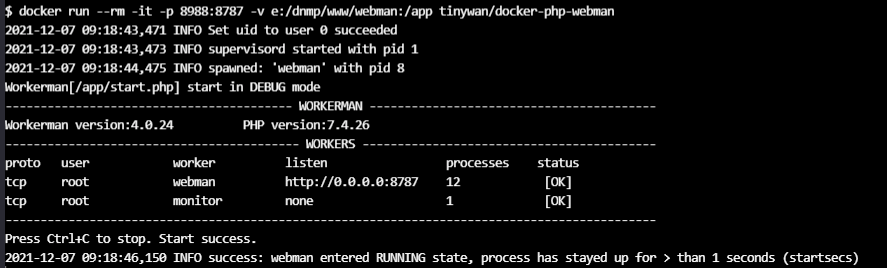
PHP Version 8.1.4

status

Extensions
bash-5.1# php -m
[PHP Modules]
bcmath
bz2
calendar
Core
ctype
curl
date
dom
event
fileinfo
filter
ftp
gd
hash
iconv
json
libxml
mbstring
mysqli
mysqlnd
openssl
pcntl
pcre
PDO
pdo_mysql
pdo_sqlite
Phar
posix
readline
redis
Reflection
session
SimpleXML
soap
sockets
sodium
SPL
sqlite3
standard
tokenizer
xml
xmlreader
xmlwriter
Zend OPcache
zip
zlib
[Zend Modules]
Zend OPcacheOther
delete all container
docker rm `docker ps -a -q`delete all images
docker rmi -f $(docker images -qa)dos2unix install.sh
=> ERROR [ 7/14] RUN chmod +x install.sh && sh install.sh && rm -rf /tmp/extension 0.2s
------
> [ 7/14] RUN chmod +x install.sh && sh install.sh && rm -rf /tmp/extension:
: not foundll.sh: line 1: #!/bin/sh
: not foundll.sh: line 2:
: not foundll.sh: line 4:
: not foundll.sh: line 10: echo
: not foundll.sh: line 11:
: not foundll.sh: line 13:
: not foundll.sh: line 30:
0.217 install.sh: return: line 36: Illegal number: 0查看文本格式
$ cat -A install.sh
M-oM-;M-?#!/bin/sh^M$
^M$执行转换
# 安装 sudo apt-get install dos2unix
转换
dos2unix install.sh
5932 9 19
9个评论
年代过于久远,无法发表评论

感谢分享
不错,做个标记。
大佬牛逼
基于这个会环境我在docker build 时候 dockerfile中的composer install 执行成功,容器里确没生成对应的 vendor目录,请问这种情况是哪里出现了问题?我应该从那个方向去查找?
dockerfile 如下:
FROM tinywan/docker-php-webman:7.4.29
WORKDIR /app/
COPY . /app/
RUN composer install && composer dump-autoload -o \
&& composer clearcache
收藏关注
大佬 有php8.0的吗
不是有 8.1.4 吗
docker中部署workerman服务的话,需要在docker中做官方推荐的linux内核调优吗?还是只在docker宿主机中作内核参数调优就行了
大佬 能否告知下是怎么做内核调优的吗?
https://www.workerman.net/doc/workerman/appendices/kernel-optimization.html 官方有出内核调优文档
请问docker下怎么debug测试,需要如何配置