【已解决】关于http-client 摘要认证请求接口的问题(通过二次请求可以实现)
问题描述
curl这样设置是可以成功访问的
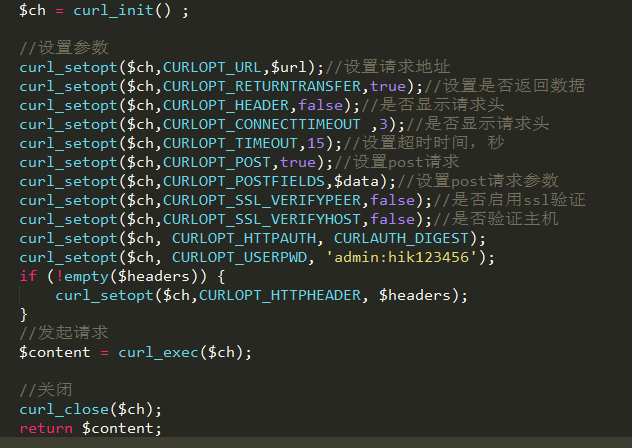
guzzle 也可以
由于 http-client 无法从服务器获取 nonce 无法生成 digest http-client 无法完成 摘要认证
有没有大佬做过 http-client 摘要认证的 给说说
解决方法
实现方式
先通过第一次请求 获取 返回的头部信息 WWW-Authenticate 拿到 qop nonce realm 然后通过计算得出 response 然后拼接 请求头 进行二次请求
$http->get('http://192.168.100.236:8686/ISAPI/Event/notification/httpHosts?format=json&devIndex=35BEDA2D-ED63-42CD-9A72-5B086AFDAE15',function($response)use($http,$url){
$header = $response->getHeaders();
$wwwAuth = $header['WWW-Authenticate'];
$arr = explode(' ',$wwwAuth[0]);
$username = "admin";
$password = "hik123456";
$realm = trim(trim(explode('=',$arr[2])[1],','),'"'); //取出逗号及双引号
$nonce = trim(trim(explode('=',$arr[3])[1],','),'"');
$cnonce = 'apipost';
$nc = dechex(rand());
$uri = '/ISAPI/Event/notification/httpHosts?format=json&devIndex=35BEDA2D-ED63-42CD-9A72-5B086AFDAE15';
$method = 'GET';
$qop = "auth";
$A1 = md5($username.":".$realm.":".$password);
$A2 = md5($method.":".$uri);
$response3 = md5($A1.":".$nonce.":".$nc.":".$cnonce.':'.$qop.':'.$A2);
$request = sprintf('Digest username="%s", realm="%s", nonce="%s", uri="%s", algorithm="MD5", qop=%s, nc=%s, cnonce="%s", response="%s", opaque=""', $username, $realm, $nonce, $uri, $qop, $nc,$cnonce, $response3);
$http->request($url,[
'method' => 'GET',
'version' => '1.1',
'headers' => ['Connection' => 'keep-alive', 'Authorization' => $request],
//'data' => $data,
'success' => function ($response2) {
echo $response2->getBody();
},
'error' => function ($exception) {
echo $exception;
}
]);
}, function($exception){
echo $exception;
});
995 0 1
0个回答
相似问题
年代过于久远,无法发表回答







