安装数据库后无法使用
问题描述
这里详细描述问题
Windows10,系统,phpstudy环境,php8.2.9,使用composer安装数据库一开始提示缺少openssl,后来一顿操作解决了,但是依然无法使用数据库,提示:“Error: Class "Illuminate\Database\Capsule\Manager" not found in D:\WWW\mycode\webman\webman\vendor\workerman\webman-framework\src\support\Db.php:33” ,完全按照官方手册操作,请问要怎么解决这个问题?
程序代码
这里粘代码public function db(Request $request)
{
$default_uid = 1;
$uid = $request->get('uid', $default_uid);
$name = Db::table('users')->where('uid', $uid)->value('username');
return response("hello $name");
}
报错信息
这里粘贴报错Error: Class "Illuminate\Database\Capsule\Manager" not found in D:\WWW\mycode\webman\webman\vendor\workerman\webman-framework\src\support\Db.php:33
截图报错信息里报错文件相关代码
这里粘贴截图
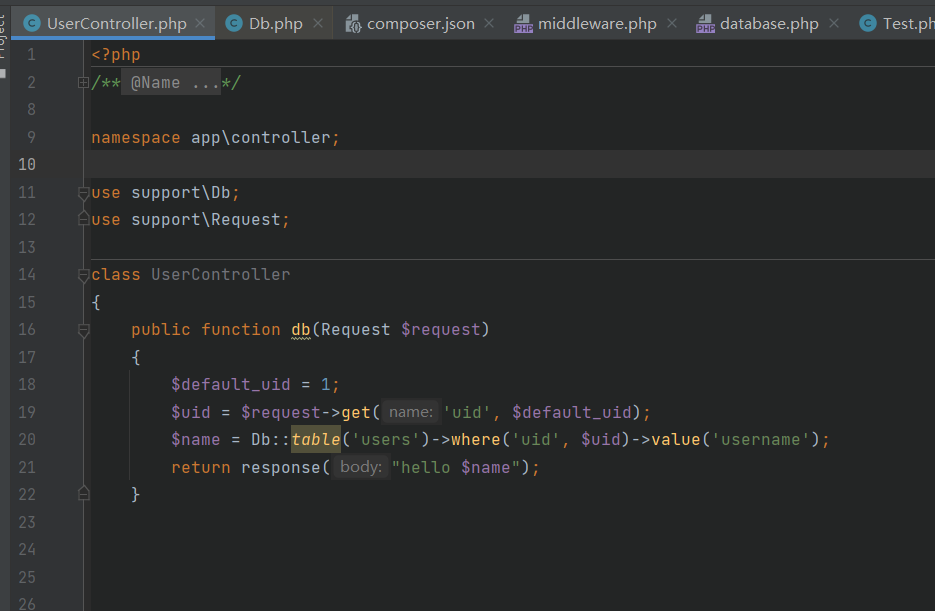
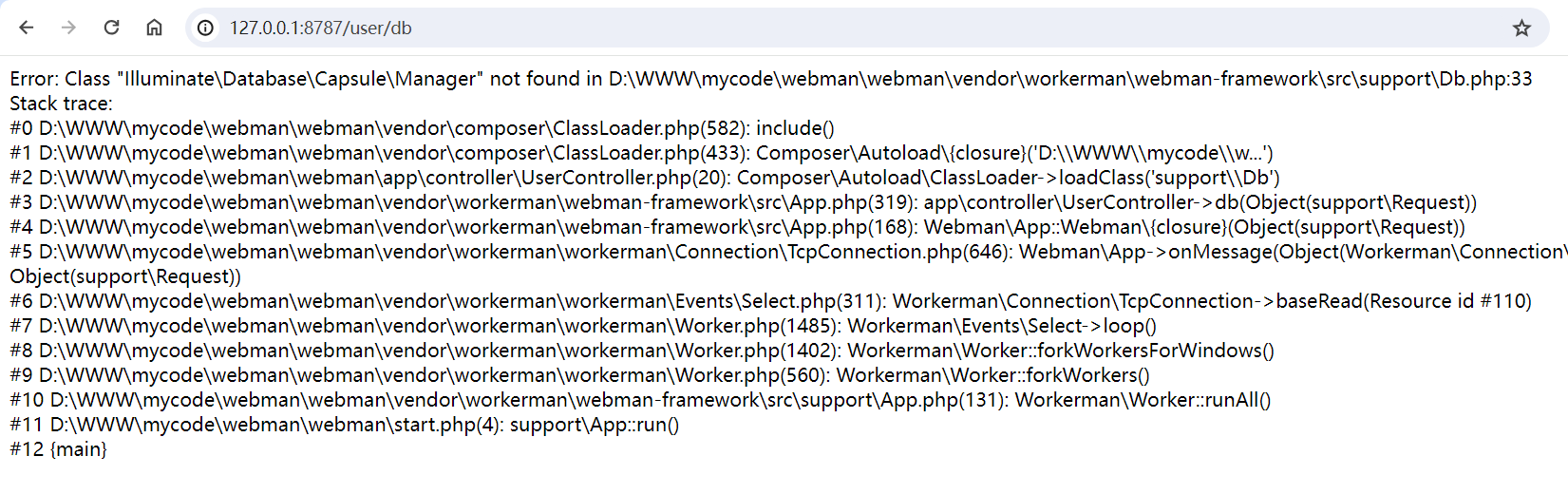
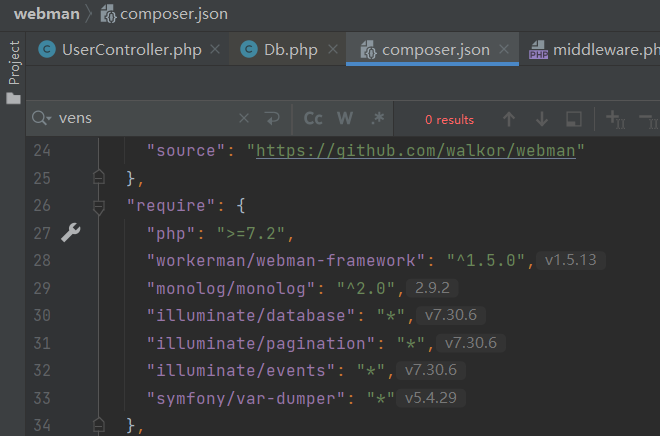
操作系统及workerman/webman等框架组件具体版本
这里写具体的系统环境相关信息
Windows10,系统,phpstudy环境,php8.2.9,webman应该是1.5.0
927 2 0
2个回答
相似问题
年代过于久远,无法发表回答








要么没装成功,要么没按照手册步骤重启webman
phpstudy 8.2版本的php扩展有点问题,可以用他们的8.0版本